Bluetooth: HC-05
Bluetooth module performs full-duplex wireless communication over the range of <100meters. The module can be used as a Master/ Slave mode by default it acts as a Slave mode. So you can easily interface this HC-05 Bluetooth Module with any of the microcontrollers using Serial port like Arduino, STM-32, PIC Microcontroller, ARM Processor, etc, which allows the Microcontroller to communicate with the other devices within the Bluetooth coverage area, and by using this HC-05 Bluetooth module you can implement firmware design applications.
Model number: HC-05
Other related Devices: HC-06, HM-10 BLE
Other names: Bluetooth module, Bluetooth modem.

BLUETOOTH(HC-05)

Example:
- Wireless Data monitor and controlling using HC-05 from Computer/Mobile
- Wireless Led control from Android Mobile
- Wireless Home Automation using HC-05
NOTE:
Ex: Bluetooth spp manager.
Pin Description
|
Pin Number |
Pin Name |
Description |
|
1 |
Enable / Key |
This pin is used to toggle between Data Mode and command mode Data mode: set to low command mode: set
to high By default, it is in
Data mode |
|
2 |
Vcc |
Powers the module. Connect to the positive pin of Supply voltage ex:=+5v pin |
|
3 |
Ground |
Ground pin of the module, connect to system ground. (Battery
negative Terminal) |
|
4 |
TX – Transmitter |
Transmits Serial Data. Everything received via Bluetooth will
be given out by this pin as serial data. |
|
5 |
RX – Receiver |
Receive Serial Data. Every serial data given to this pin will
be broadcasted via Bluetooth |
|
6 |
State |
The state pin is connected to the onboard LED, it can be used as feedback to check whether the Bluetooth is connected or not. |
|
7 |
LED |
Indicates the status of Module |
|
|
|
Blink
once in 2 sec: Module has entered Command Mode |
|
|
|
Repeated
Blinking: Waiting for connection in Data Mode |
|
|
|
Blink
twice in 1 sec: Connection successful in Data Mode |
|
8 |
Button |
Used to toggle between Data and command Mode |
Technical Specifications:
- Supply voltage: 3.3V to 6.0V
- Operating range: max. 10m (33 ft)
- Operating voltages: 3.3V (all other pins, except VCC)
- Working current: 30mA
- Length: 28 mm (1 in)
- Width: 15 mm (⅔ in)
- Height: 2.35 mm (0.1 in)
- Default password: 0000 or 1234 (depends on model/manufacturer)
- Supported baud rate: 9600,19200,38400,57600,115200,230400,460800
- Follows IEEE 802.15.1
How to Work with the HC-05 Bluetooth Module?
HC-05 can operate in two modes
Data mode- you can transfer and
receive the data over Bluetooth range
command mode – you want to change any
default settings of the HC-05 then you can use the command mode
and it also called as an AT command mode, why because you are using our
list of AT-commands.
So if you
want to work with HC-05 you need to connect with
computer and install driver
software (Putty, Flash magic)
How
to connect HC-05 with computer
1. 1. Connect the HC-05 module with the computer by using USB-TTL converter and also you have to install Driver software for USB-TTL converter. Are works like a bridge between the computer and Bluetooth module
. After
that u need to send data from the computer for that purpose you have to install
flash magic/ Putty, here in my case I’m using Flash-magic
Tool.
So up to now, we install FLASH MAGIC and USB-TTL(CP210X) driver software.
USB-TTL(CP210X) interface with Bluetooth
Download driver software CP210X Download Flash Magic
 |
BLUETOOTH(HC-05)-Interfacing with Computer |
 |
| BLUETOOTH(HC-05)-Interfacing with Computer |
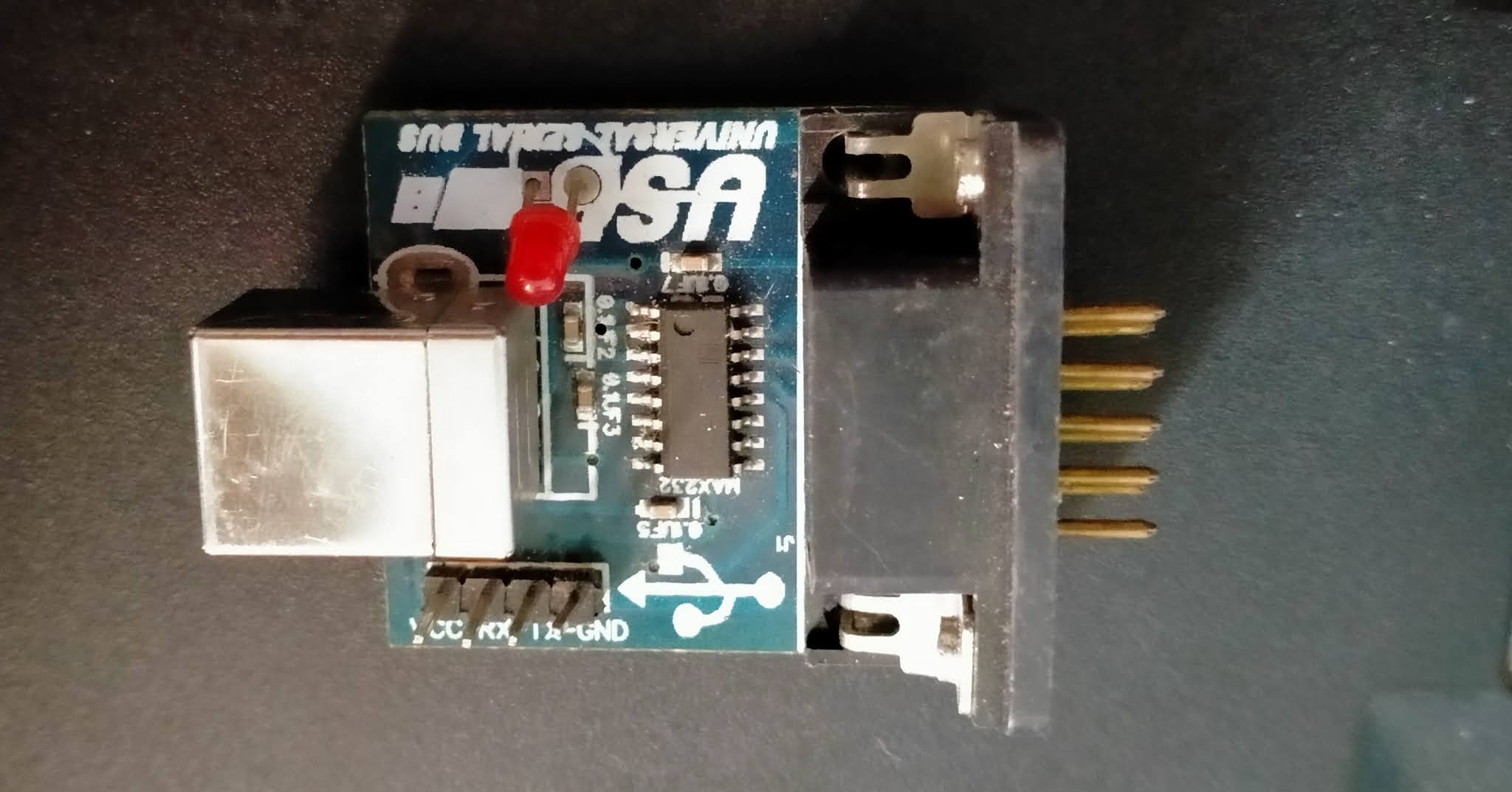 |
| USB -TTL(CP210X) Converter |
Use full AT Commands :
AT+NAME: Name of the
module(HC-05)
AT+ADDR: Address of the module
AT+VERSION: version
AT+UART: Baudrate (speed of data transmission)
AT+ROLE: See the role of Bluetooth module(1=master/0=slave)
AT+RESET: Reset and exit AT mode
AT+ORGL: Restore Default
settings
AT+PSWD: see default password (0000/1234)
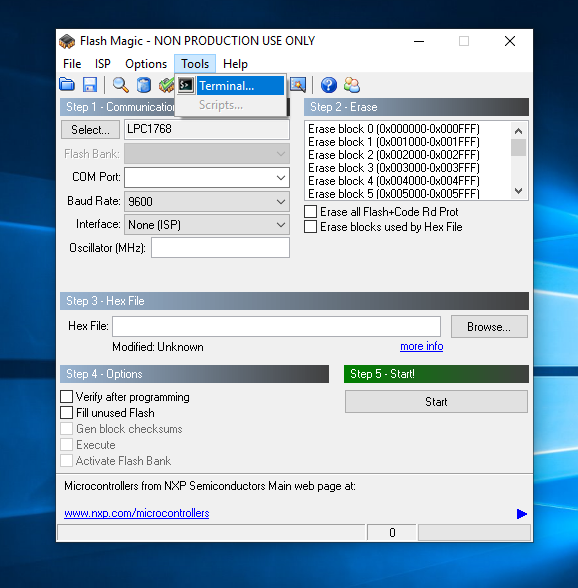 |
FlashMagic |
 |
FlashMagic |
 |
FLASH MAGIC-TOOL |
CLICK HERE for more AT commands
Bluetooth interface with Arduino
Bluetooth pin VCC – Arduino 5v
Bluetooth
pin GND– Arduino (GND)
Bluetooth
pin TX– Arduino (8)
Bluetooth
pin RX– Arduino (9)
Arduino Code with Bluetooth Module-HC05:
Applications
- Communication between microcontrollers
- Mobiles(using apps) communicate with Microcontrollers
- Bluetooth based Home automation system
- Wireless Robot control using Bluetooth and Mobile
Other Articles

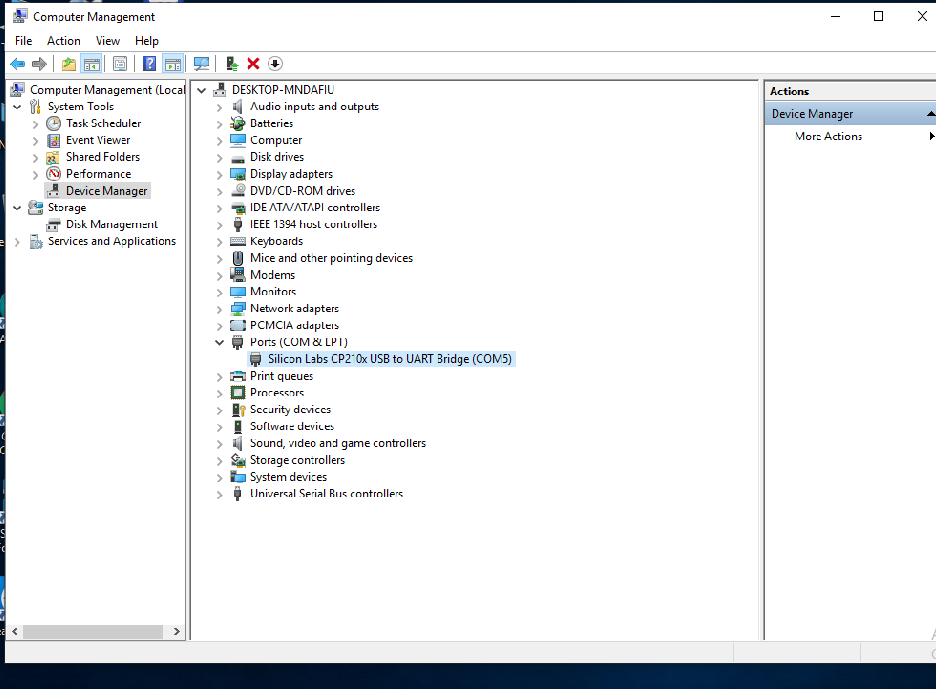



0 Comments