GSM-SIM800L
SIM800L GSM/GPRS module is a miniature GSM module, You can use this module to design a simple Mobile to perform SMS text messages, make or receive phone calls, connecting to the internet through GPRS and TCP/IP. Sim800L module supports quad-band GSM/GPRS network, it works pretty much anywhere in the world and it supports the Micro SIM card.
Model number: SIM800L
Other names: GSM modem, GSM module
Other related devices: SIM900A, SIM800A, A6 GPRS GSM Module
 |
| GSM-SIM800L |
- SIM800L is small in size and it supports Micro SIM card
- Sim800L module supports quad-band GSM/GPRS network
Pin Configuration
|
Pin Name |
Pin Description |
|
NET |
Helical Antenna interface |
|
VCC |
Power supply(3.4v - 4.4v) |
|
RST |
Hard RESET pin, pull this pin low for 100ms to perform a
hard reset. |
|
RX |
Serial Communication – Data Receiving pin |
|
TX |
Serial Communication – Data Transmitting pin |
|
GND |
GND connection |
|
SPK- |
Differential Speaker Positive Terminal |
|
SPK+ |
Differential Speaker Negative Terminal |
|
MIC- |
Differential microphone Negative pin |
|
MIC+ |
Differential microphone Positive pin |
|
DTR |
Pin activates/deactivates sleep mode. Pulling it HIGH
will put the module in sleep mode, disabling serial communication. Pulling it LOW
will wake the module up |
|
RING |
The pin acts as a Ring Indicator. It is basically the
‘interrupt’ out pin from the module. It is by default high and will pulse low for 120ms when a call is received. It can also be configured to pulse when an
SMS is received. |
Technical Specifications
How to use SIM800L
GSM-SIM800L signal Light indication
2. After a certain time when it receives the signal the light blinks every 3 seconds means GSM is ready for calls and messages.
3. Otherwise we request data mode, so signal-light will blink every 2 seconds.
 |
| FlashMagic Tool |
 |
| FlashMagic Tool |
SIM800L testing Using “AT” commands
 |
FlashMagic-GSM |


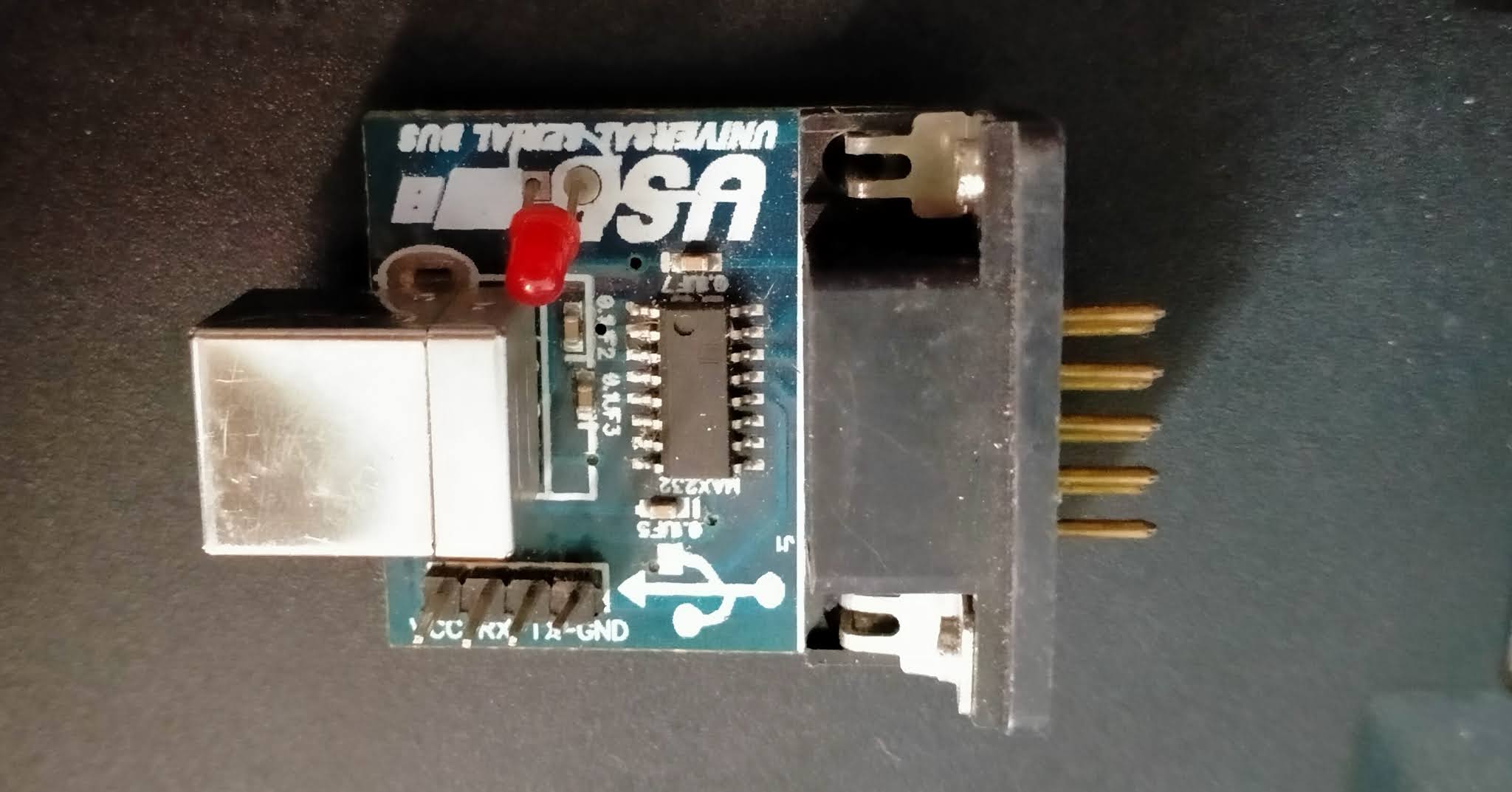
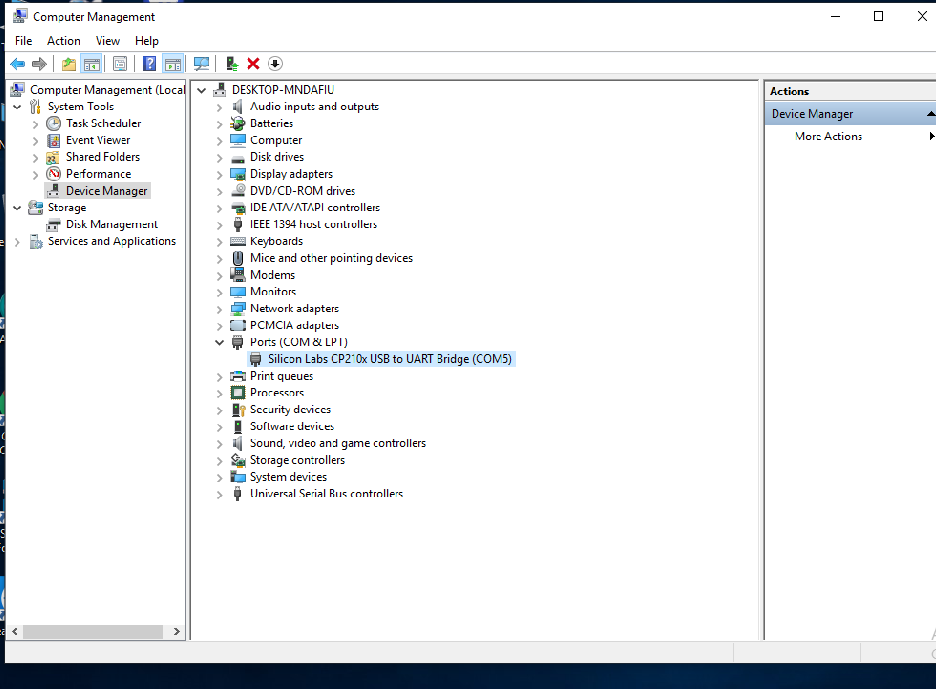




0 Comments