LM35 -Temperature Sensor
It is an analog temperature sensor. It is also called a linear device that means output voltage proportional to the temperature. These are small in size and consumes very little current up to 60 uA only and it provides highly readable readings. There is no need for large mathematical manipulations. It is available in hermetic TO-46 transistor packages
Model number: LM35
Other names: Heat sensing device.
Other related devices: LM35DT, DHT11, DHT22,
DOWNLOAD CODE
 |
| LM35 |
 |
| LM35 |
Pin Configuration
|
Pin number |
Pin name |
Description |
|
1 |
Ground |
Ground connection |
|
2 |
Vout |
Analog output |
|
3 |
Vcc |
5v (positive pin) |
Technical Specifications
|
Module |
LM35 |
|
Type |
Analog sensor |
|
Operating Voltage |
4v-
30v |
|
Operating Temperature |
-55 ͦC to
150 ͦC |
|
Accuracy |
0.5 ͦC at 25
ͦC |
|
Current drain |
60-μA |
|
Self-Heating |
0.08 C in
air |
|
Temperature Scale factor |
+ 10.0 mV/˚C |
|
package |
Through-hole PCB mount TO-46 |
|
| 3 |
How to Convert analog Readings into Temperature
We
know that Arduino has a 10-bit ADC so the maximum rating for 5v is 1023.
- The maximum out voltage for LM35 at 150 ͦ C is 1500mv.
- For 5v the we have 1023 readings ,so for 1500mv (1.5V) = (1.5x 1023)/5 = 306.9
- At 150 ͦ C, LM35 output maximum voltage 1500mv the obtain maximum reading is 306.9.
- At 150 ͦ C output readings 306.9, then for 1 ͦ C the readings become 306.9 / 150 = 2.046, this is the value used to convert LM35 analog out readings into ͦ C.
How to Interface LM35 with Arduino
Hardware requirement
It is very easy to
interface because LM35 no need any an external circuit like Thermistor
We know that LM35 has 3
pins (VCC, Vout, Gnd)
|
LM35 |
ARDUINO |
|
VCC |
5V |
|
Vout (analog output) |
A0 |
|
GND |
GND |
 |
| LM35_Arduino_Interface |
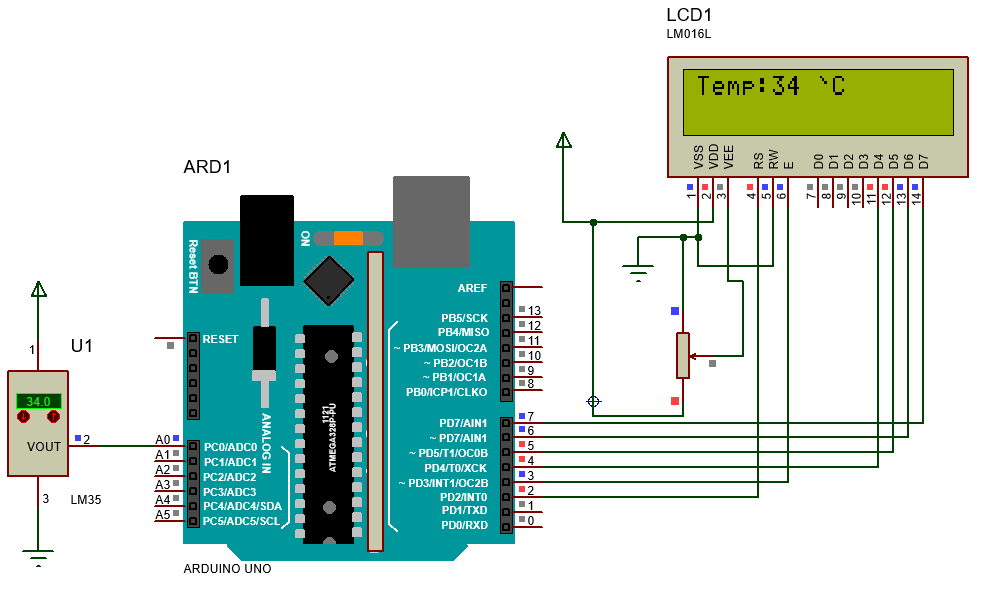 |
| LM35_Arduino_Interface |
Circuit explanation
LM35 has 3 pins Vcc, Gnd, OUT.
Vcc is power supply positive pin, Gnd is ground pin , OUT is sensor Analog output pin.
Vcc pin is connected to 5v Arduino pin, Gnd is connected to GND of Arduino pin, OUT pin is connected to A0 pin of Arduino.
Note: sensor output is the analog signal, so we have to connect to ADC Channel-0 (A0).
Arduino code for LM35
Code Explanation
Before write the code make the hardware connections and study how to convert analog readings to temperature.
Code starts with “LiquidCrystal.h” declaration, it contains the LCD functionalities.
Next we have to declare variables for the hardware pin connections such as sensor output temp=A0, and for LCD pins lcd(2,3,4,5,6,7);
We declare the variable “Temperature” that stores the sensor readings.
Here the setup() function has used for one time executed instructions, in the setup() function we declare the sensor output as input signal by using “pinMode” keyword and LCD initialized using lcd.began(16,2) ,lcd.clear() is used to clear the LCD, lcd.print() is used to print the data on LCD.
next, we go for the loop() function it is also called an infinite loop used for continuous execution of instructions, using the loop() function we are continuously monitoring the sensor output if there is any changes we can get the updated data.
“analogRead” keyword is used to get the sensor output
and lcd.setCursor() is used to set the data position of LCD, where you want to print the data on LCD first row, second row or any column.
Syntax: lcd.setCursor(column,row)
Example:
lcd.setCursor(5,0);
à indicates the 5th column ,first row.
here this code tested and excecuted.
Applications
- Microwave Oven
- Air conditioner
- Automobiles
- Power supply
- Battery management



4 Comments
Excellent sir
ReplyDeletethank u
DeleteYou have shared such a great article in this post. I got some useful knowledge from this post. Thanks for posting it. Keep it up. Thermistors for sale online in USA
ReplyDeletethank you @ROZER BAINE
Delete